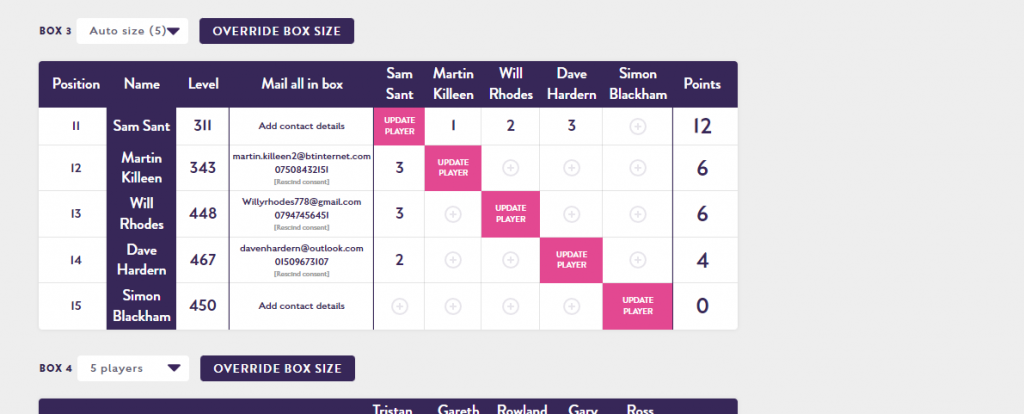Squash
Squash Levels is now our Sutton Bonington League Management System
All current players names in the league system are already in the squashlevels database. You need to be registered with squash levels in order to authorise display of your contact details and to be able to submit results.
It is quite easy to register. You only then have to enter your email address and contact details on the league boxes page once you are logged in.
You can see the Sutton Bonington player list and rankings by searching for the club without logging in.
IMPORTANT Rather than retype your name when registering you should search the squash levels database and select your name. Otherwise you are more than likely to duplicate your name requiring then to be merged. In that case email the webmaster@sbsquash.co.uk that you have done so.
Please familiarise yourself with the system and register with squash levels – see below
Website: https://squashlevels.com
Website Login Page: https://squashlevels.com/dashboard.php
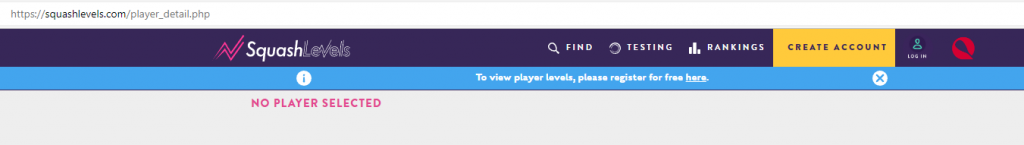
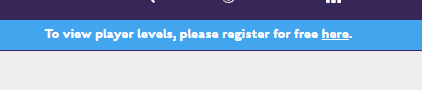
Note; Don’t click Create Account – but the Register for free link
look up your name see below – if you are a newcomer you will have to register and request access to the club – see http://sbsquash.co.uk – new players
Look up your name from the screen below if you end up duplicating your name email webmaster@sbsquash.co.uk
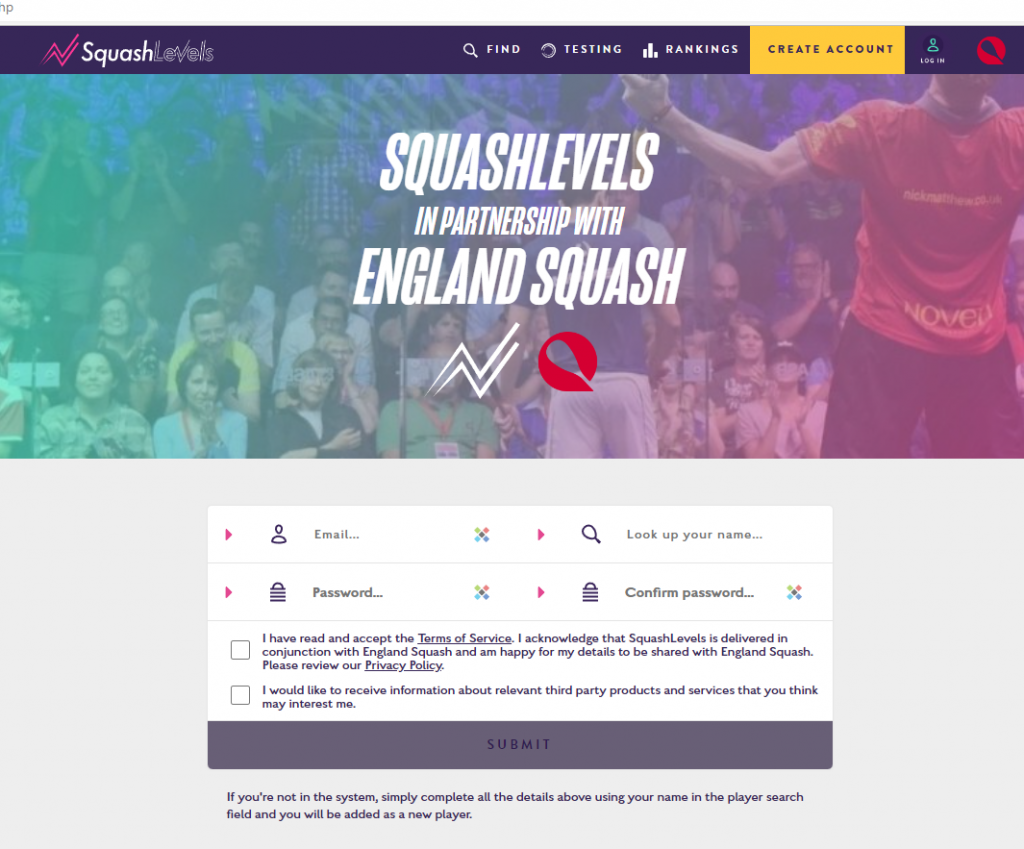
Sutton Bonington Boxes page: Boxes – SquashLevels
Sutton Bonington Player list and levels Ratings – SquashLevels
Look for the relevant Sutton Bonington references at the bottom of the Squash Levels Home Page
Note to see this page with the Sutton Bonington references you need to be registered with squash levels and logged in.

Once you have access to the boxes you will have the option to update your contact details
See below – you can rescind if you don’t want to show your details but then players will not be able to contact you.
Contact details only show for your league when you are logged in.